This short post will explore how we can use Habitat and Google Container Registry to deploy a managed container to Google Kubernetes Engine (GKE) with Habitat Operator already installed.
The example we will be following is here. Checking this out reveals the following structure:
$ tree hab-gcr-demo hab-gcr-demo ├── README.md ├── config │ ├── index.html │ └── nginx.conf ├── default.toml ├── deploy-hab-gcr-demo.yml ├── hooks │ ├── init │ └── run └── plan.sh
From a Habitat perspective, the key lines of the plan.sh are as follows:
pkg_deps=(core/nginx)
pkg_exports=(
[port]=http.server.port
)
do_build() {
return 0
}
do_install() {
return 0
}
This means we depend on the core/nginx maintained package and don’t require any special build or installation setup. This package will export a port which is important for us to see the index.html page when deployed at a later stage. The configuration directory also includes a simple nginx.conf file.
Build the Habitat package and create the container image
With Habitat installed locally, let’s first trigger a build:
$ cd hab-gcr-demo/ $ hab pkg build . hab-studio: Creating Studio at /hab/studios/src (default) ...
This will create a hart file in the results folder according to the origin and package name e.g.
$ ls results/ habskp-hab-gcr-demo-0.1.0-20180711153450-x86_64-linux.hart logs last_build.env
From the Studio or otherwise, now execute the following to create a container image. This is what we will upload to Google Container Registry.
$ hab pkg export kubernetes results/habskp-hab-gcr-demo-0.1.0-20180711153450-x86_64-linux.hart
This creates a Docker image with tags e.g.
$ docker images REPOSITORY TAG IMAGE ID CREATED SIZE habskp/hab-gcr-demo 0.1.0 ed2580b52a3a 53 seconds ago 271MB habskp/hab-gcr-demo 0.1.0-20180711153450 ed2580b52a3a 53 seconds ago 271MB habskp/hab-gcr-demo latest ed2580b52a3a 53 seconds ago 271MB
Push the container image to GCR
The following command ensures we are authorized to push/pull images to Container Registry:
$ gcloud auth configure-docker
Now we run the following two commands to tag and push our image, note that the repository URI conforms to [HOSTNAME]/[PROJECT-ID]/[IMAGE]:[TAG], more details here:
$ docker tag habskp/hab-gcr-demo:latest eu.gcr.io/spaterson-project/hab-gcr-demo:latest $ docker push eu.gcr.io/spaterson-project/hab-gcr-demo:latest The push refers to repository [eu.gcr.io/spaterson-project/hab-gcr-demo] 567f6430b59f: Pushed latest: digest: sha256:a9db7cc0cf186311eddde7d5f796b998b6aad5521d435ffa63ee572d0fb1d73a size: 529
Deploy your application to GKE
With our image in the Container Registry we can deploy the application to Google Kubernetes Engine using the provided manifest:
$ cat deploy-hab-gcr-demo.yml
apiVersion: habitat.sh/v1beta1
kind: Habitat
metadata:
name: hab-gcr-demo
customVersion: v1beta2
spec:
v1beta2:
image: eu.gcr.io/spaterson-project/hab-gcr-demo:latest
count: 1
service:
name: hab-gcr-demo
topology: standalone
---
apiVersion: v1
kind: Service
metadata:
name: hab-gcr-demo-lb
spec:
type: LoadBalancer
ports:
- name: web
port: 80
targetPort: 8080
selector:
habitat-name: hab-gcr-demo
This also creates a Kubernetes LoadBalancer to expose port 8080 from the container running nginx to a public IP address on port 80. This manifest can now be deployed to GKE:
$ kubectl apply -f deploy-hab-gcr-demo.yml habitat "hab-gcr-demo" created service "hab-gcr-demo-lb" created $ kubectl get services hab-gcr-demo-lb NAME TYPE CLUSTER-IP EXTERNAL-IP PORT(S) AGE hab-gcr-demo-lb LoadBalancer 10.451.200.92 35.230.158.217 80:31696/TCP 1m
Navigating to the page we see the expected index.html:
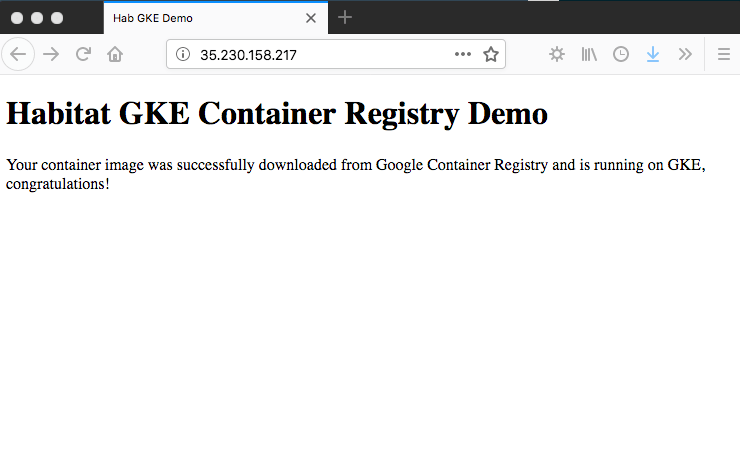
Summary
In this walkthrough you saw how to push a Habitat managed application to GCR and how to deploy it to GKE. Watch this space, Habitat Builder integration for Google Container Registry is coming soon. Thanks for reading!
Got questions?
- Ask and answer questions on the Habitat forums
- Chat with the Habitat Community on Slack
- Learn more about Habitat
